Are you tired of putting on all that winter clothing before heading out into the dark, to be confronted by a bitterly cold wind, rain and potholes?

You need Zwift.
Here’s a summary of what you’ll find below:
- A beginner’s guide on how to get started with Zwift
- How to pair other fitness accounts (such as Strava, Fitbit or TrainingPeaks) with Zwift
- A (hopefully handy) guide about the Zwift Mobile Link app
- Other platforms to enhance your experience on Zwift
- An overview of Zwift Group Workouts
A beginner’s guide: How to get started with Zwift
Equipment needed to start Zwifting
There are four key components that you will need if you want to Zwift:
- A bike (or an indoor bike trainer)
- A bicycle trainer or rollers
- Ant+ dongles or a BLE speed/cadence sensor
- Computer or IOS device – Your choice!
I have explained these four points below, including different set-ups:
1. A bike (or an indoor bike trainer e.g. Wattbike)
You will need something to pedal! Whether it be a mountain bike or an indoor bike trainer, you will need a bike 🙂
2. A bicycle trainer or rollers
Here are a few different options to choose from, to get you set-up correctly:
The Smart Trainer

If you’re looking for a ‘realistic’ effect, a smart trainer offers resistance according to the gradient of the road in-game and can mimic to a degree, the condition of the road. Most smart trainers come with an in-built power meter as well, but double check before purchasing.
The Power Meter + any Trainer/Rollers

Arguably the most accurate way to record your power, owning a power meter gives you a large selection of trainers and rollers to choose from!
If you’re still unsure whether to buy a smart trainer or a power meter, I’ve written a comparison comparing both – hopefully you’ll find it useful: https://chrisdurham.me/2016/11/20/power-meter-vs-smart-trainer-which-is-better/
The Classic Trainer + Speed Sensor

Known as “zPower” in-game, this set-up calculates your power based on the speed of your rear wheel. The list of classic trainers compatible with Zwift can be found on their website here: https://support.zwift.com/hc/en-us/articles/203152565-Which-trainers-does-Zwift-support-
This is likely the cheapest option.
The Indoor bike

Some indoor bikes have in-built power meters. For those that don’t, you will need to purchase a power meter compatible with Zwift.
For a complete list of all compatible smart trainers, power meters, and classic trainer models, click here: https://support.zwift.com/hc/en-us/articles/203152565#Power_Meter
3. Ant+ dongles or a BLE speed/cadence sensor – What are they?
The Ant+ dongle
An Ant+ dongle receives the signals from Ant+ sensors on you (e.g. heart-rate monitor) and/or on your bike or trainer (e.g. speed, power, cadence), and transmits them to your computer and Zwift. You may wish to buy a USB extension cable as well, to get the dongle closer to the sensors of your bike or trainer to avoid dropouts (where your computer does not receive any signal).
 You can buy an Ant+ dongle with a USB extension cable from the likes of Wiggle or Sigma Sport. These are normally in the price range of £20 – £30 (approx $25 – $40).
You can buy an Ant+ dongle with a USB extension cable from the likes of Wiggle or Sigma Sport. These are normally in the price range of £20 – £30 (approx $25 – $40).
For a BLE speed/cadence sensor, it’s a pretty similar procedure. For information on how to set up Zwift with Bluetooth, check out this article on Zwift: https://support.zwift.com/hc/en-us/articles/206576683-Pairing-to-Zwift-with-Bluetooth-LE-BLE-
4. Computer or IOS device – Your choice!
If you own a Windows PC or Mac built within the last 5 years, it should run Zwift without too much trouble.
If you own an IOS device, such as an iPhone or iPad, then you can run Zwift on that as well. For the full list of compatible IOS devices, click here (the compatible devices can be found on the left-hand-side of the screen):
https://itunes.apple.com/us/app/zwift/id1134655040
Pairing other fitness accounts with Zwift
After downloading Zwift, you may wish to pair Zwift with any other fitness accounts you may have (such as Strava, Fitbit, or TrainingPeaks).
To do so, you will need to download the Zwift Mobile Link (ZML) app:
- Step 1: Open the app, login, and click the toolbar at the top left of your screen – Click ‘settings’.
- Step 2: Click ‘connections’.
- Step 3: Click on the ‘+’ sign to pair an account.
Why pair other accounts?
You may pair other fitness accounts with Zwift to share your activities with others, to track your progress (whether it be weight loss or power gain, for example) in other apps, and/or to log your activities into a training diary.
The Zwift Mobile Link app
This app is probably the most useful tool when it comes to enhancing your rides on Zwift!

Want to take screenshots of your achievements in-game? No problem. Want to enter a group ride in an hours time, or a race tomorrow evening? You can. In addition to this, you can create weekly or monthly goals, see whereabouts you (and others) are out on course, message friends and hand-out ride ons!

Other platforms to enhance your experience on Zwift
After giving it your all in races online, you may well want to analyse your race performance, and see how you compared to others. There are a couple of websites that I recommend, briefly explained below:
Cycligent Virtual Rankings (CVR)
Abbreviated to CVR, the website ranks your performance in races by a points system, based on several factors including Strength Of Field (SOF) and finishing position, to encourage fair and enjoyable competition. See how you compare to users across the world!

As you can see from the image above, the races you have completed are tabulated. The SOF, number of racers, your finishing position, points change, score and total points are illustrated – A great way to compare one race to another.
CVR hold a World Cup Series event, whereby leading competitors all compete side-by-side, on Zwift, in the same venue. World champions, former WorldTour professionals and current pro riders battle it out for big cash prizes, and of course, the honour of winning 🙂
The events in the Series are broadcasted live on Facebook and on CVR World Cup’s website, with live commentary. With numerous venues across the world, the Series never fails to impress viewers!
To visit CVR, click here: cycligentrankings.com
To find more information regarding the CVR World Cup Series, click the link below:
https://worldcup.cycligentrankings.com
Zwift Power
Zwift Power is another race-analysis tool that breaks down your performance. From your maximum power outputs in the race to your Fatigue Rating (which illustrates how much you have fatigued during the race), you can compare the statistics of one race with another:
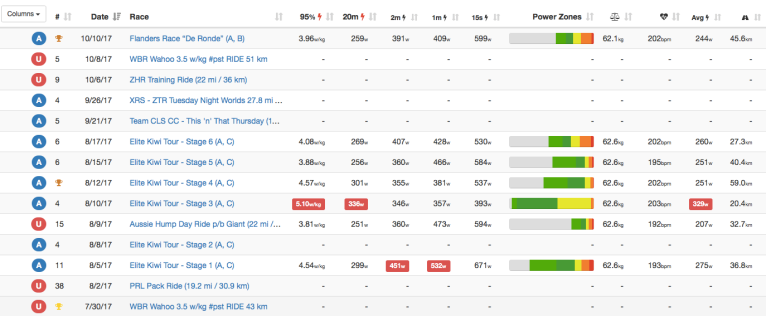
Zwift Power also lists most daily rides and races taking place on Zwift, as you can see below:

To visit Zwift Power, click here: Zwiftpower.com
Zwift Group Workouts
The recent introduction of group workouts in Zwift has sparked interest amongst most riders in Zwift, and for good reason!
Whether you are a WorldTour pro or a recreational cyclist, group workouts allow riders of all abilities to train together, regardless of power output. Fellow Zwifters can ride and train alongside each other for the entire duration of the workout.

How? Group workouts are structured around each rider’s FTP (Functional Threshold Power – the power you can sustain for 1 hour).
For example, if a group workout consisted of a few 5 minute intervals at 100% FTP, it doesn’t matter if your FTP is 200w and another rider’s FTP is 400w, as long as you are holding the effort required (in this example, 100% of FTP), you will be training side-by-side.
Tired of not winning Zwift races?
Do you want to win a Zwift Race but haven’t managed to do so? Here are some tips to to achieve success: https://chrisdurham.me/2017/02/24/mastering-zwift-racing/
Thanks for reading 🙂





Great Article
You can also use Apple TV instead of a PC now. Quality is awesome
LikeLiked by 1 person
Great read thankyouu
LikeLike